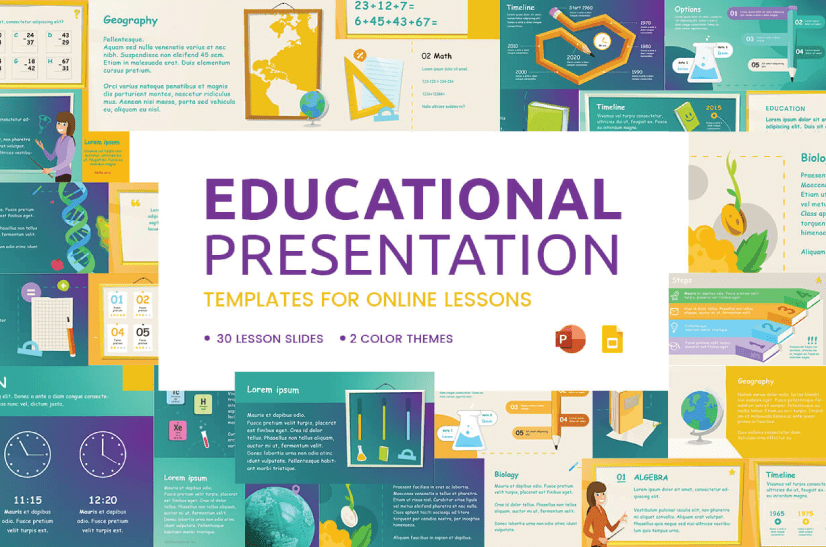Update March 1, 2022: The Best Free PowerPoint Templates in 2022 are out now
Update July 2, 2021: We’ve updated the article with new and fresh best free PowerPoint templates
PowerPoint is presentation software that offers many opportunities for creativity. Do you want to build visually appealing and engaging presentations? Sometimes it all lies in finding the right template to work with. In today’s article, same as every year, we have selected for you a collection of the best free PowerPoint templates to download in 2021. All are fully customizable. Most of the freebies are multipurpose and you could adapt them to any kind of project.
Ash Presentation with Free Sample

This dark mode modern collection of presentational templates comes with unique animated slides and vector shapes of all elements. Designed by MNML Agency and Graphic Assets NY.
- 7 Slides in the Free version
- Device Mockups
- 2000+ vector icons
- Vector Shape All Elements
- Master Slide Options (Drag to Upload Images)
Go to FREE Download *Enter $0 for free download.
Climate Change Free Presentation Template

This collection by Slidecore has all the tools you need. That is if you wish to make a presentation or speech about the issues of global warming and climate change. The minimalist layout features real data to carefully selected images to suit the purpose.
- Images about climate change, nature, and pollution
- Customizable Powerpoint and Google Slides
- Introduction, facts, solutions, and conclusion slides
- Professional and minimalist style
Go to FREE Download
Jolly Presentation Template with Free Sample

This is an illustrated PPT template collection byKhalay Chio. it comes with colorful characters and detailed backgrounds is ideal forstart-up companies, unique pitch decks, or any fun presentation.
- Image place holders, layout examples, and exclusive template shapes
- The sample comes with6 different layouts
Go to FREE Download
*Enter $0 for free download.
Pastel Pattern Presentation with Free Sample

Another beautiful collection byKhalay Chio with modern fun colorful patterns and detailed backgrounds. It comes with 48 customizable layouts.
- Image place holders, layout examples, and exclusive template shapes
- The sample comes with6 different layouts
Go to FREE Download
*Enter $0 for free download.
Free Educational Presentation Templates for Online Lessons

This pack of templates by our designers at GraphicMama comes for free with 20 lesson slides and 2 color themes. Ideal for educational purposes.
- 20 educational slides available in 2 color schemes
- Designed to be perfect for different teaching methods (multipurpose slides, infographics, quotes, practice, and more)
- Good for any class (Math, literature, geography, biology, chemistry, and more.)
Go to FREE Download
Royal Infographics with 50+ Free Slides

These lovely pre-made presentation templates by Aleksandr Babin feature infographics, tables, diagrams, and vector graphics for multi-purpose.
- Resolution 16:9 (1920×1080 px)
- Vector maps
- Free photo
- Font Antonio and Open Sans
- 100% vector
Go to FREE Download
*Enter $0 for free download.
Smash Animated with 20 Free Slides

Smash is a modern-looking collection of pre-made templates in an illuminating color scheme perfect for 2021.
- Resolution 16:9 (1920×1080 px)
- Vector maps
- Free photo
- Font Antonio and Open Sans
- 100% vector
Go to FREE Download
*Enter $0 for free download.
Massive Multipurpose Bundle: Free Sample

This bundle packs everything from animations, parallaxes, mockups for devices, excel charts, and maps in 2800 layouts. The free version offers 16 layouts samples with high-quality infographics for immediate download from Dropbox.
Go to FREE Download
Brand Presentation Templates with Free Slides

A high-tech dark mode collection by TemplateZuu offers a free version with 10 slides.
- +10 Powerpoint Slides (Smooth Animated)
- Super Smooth Animation
- 16×9 HD Ratio Display
- All Graphic Resizable and Editable
- Fully Editable
- Pictures Placeholder to drag your pictures into the slides
- Free Fonts used
Go to FREE Download*Enter $0 for free download.
Minimalistic Black&White Free Presentation

A short and sweet stylish bundle by AREUMNARA PARK with 16 layouts that aim to tell a brand story. The modern-looking presentation is especially suitable for beauty and fashion products.
- 16 slides
- Fully customizable
- Minimalistic and stylish
Go to FREE Download
Minimal Presentation Pack with Free Slides

This pre-made collection byJulie Rits had just 7 slides but manages to pack all the essentials. And does it with style. The layouts are simple and easy to customize.
- 7 slides
- Fully customizable
- Simplistic
Go to FREE Download
Speaking of minimalism, you might be interested in this collection of the best minimalistic PowerPoint templates for free download.
Corporate Presentation Free Template

Clean and classic design suitable for presenting your business. The pack has 85 different slides for you to customize and adapt to your brand.
- 85 slides
- Auto-animated
- 500+ icons
- Font file included
Go to FREE Download
Free Hand-Drawn PowerPoint Presentation by GraphicMama

Including a total of 8 different slides, all in HD quality and 16:9 aspect ratio. This free Powerpoint template will give you an excellent base to make a lasting impression.
Go to FREE Download
Free Corporate Presentation Template

This PPT template is designed in a modern style, giving the feeling of a more professional presentation. Including a total of 6 presentation slide designs, all in HQ quality.
Go to FREE Download
Selftone by Slidor: for App and Product Free Presentation

Created by Slidor, this high-quality presentation is perfect to showcase apps and products. It features 30+ slides and comes absolutely for free in your email.
- 34 slides
- SVG images
- Smart color changer
- Mockups for devices
- Placeholders
Go to FREE Download
Glide by Slidor: New Gen Presentation Template with Free Slides
This pack by Slidor covers all purposes for a presentation with 80 amazing-looking slides.
- 34 slides
- SVG images
- Smart color changer
- Mockups for devices
- Placeholders
Go to FREE Download
Clean and Simplistic Free Presentation

Very clean and professionally-looking company presentation slides. Each PPT slide has a unique design and visual effects so there is plenty to choose from. They can be used to demonstrate various types of information, such as:
- Graphics
- Business model
- Custom maps
- Comparison tables
- Charts
- Data curves
Go to FREE Download
Duotone Template Free Presentation

This template is unique with its high-contrast duotone color scheme of red and blue. It instantly grabs the attention. No matter the purpose, bold colors will always give you a handif you wish to stand out.
- 18+ Unique Creative Slides
- Drag n Drop Object Placeholders
- Retina and Full HD
- 16:9 Slide Size
- Used Free Fonts
- Resizable Vector and Shape Elements
Go to FREE Download
Modern Business Presentation Template with Free Slides

20 Clean and professional presentation slides containing infographics and charts that you will need in your work.
Go to FREE Download*Enter $0 for free download.
Just a Professional Presentation with Free Slides

This is a multi-purpose template designed especially for fashion, nature, photography, and restaurants. It meets the latest design trends.
- 13 Trending Slides for the free version
- Aspect Ratio: 16:9 and 4:3
- XML settings
Go to FREE Download
*Enter $0 for free download.
Creative Presentation with Free Slides

Swedish – Creative Presentation Template, is a creative, modern, stylish, presentation template design with a lookbook style.
- 11 Slides for the free version
- Fully Customizable
- Fashion-oriented
Go to FREE Download
*Enter $0 for free download.
Style and Minimalism Free Template

Power is a modern and professional free PowerPoint template from Dublin Design. This free template has a variety of great features. Includes creative photo layouts, overlays, diagrams, maps, and mockups.
Go to FREE Download
NOWCO Corporate Free Template

This free corporate template features 20+ slides. Includes charts and graphs for data visualization, 3 free fonts, and an icon pack.
Go to FREE Download
Style Through Shapes Free Slides

Multipurpose pre-made templates with high-tech design and vector shapes. It offers maps, charts, all the essential slides, and mockups for devices.
Go to FREE Download
Laxus Creative Design Free Presentation

Laxus is a multipurpose template. It can be used for any type of presentation. This unique template gives you many possibilities for creativity. All shapes, elements, icons are 100% vector editable and easy to change size and colors.
The freebie includes 17 slides.
Go to FREE Download
Kings Business Free Template

An Easy-to-use business template with documentation files, drag and drop ready feature, free fonts, and a master slide. The free version includes 19 slides for personal use.
Go to FREE Download
*Enter $0 for free download.
Crypto High Tech Free Template

High-tech templates to present your company or idea in a creative and professional way. Both in light and dark mode. The free version includes 11 slides for personal use.
Go to FREE Download
*Enter $0 for free download.
Oslo: Marketing Plan Free Templates

This template is specifically created to fit your plan. It showcases graphic and content Marketing elements. The creators invite you to use this free Google Slides theme and PowerPoint template as many times as you want.
- 44 slides with a 16:9 layout
- Slides specifically focused on marketing planning
- Charts, tables, funnels, and many more easily editable marketing elements
Go to FREE Download
Free Thesis Presentation

You will find slides dedicated tointroductions,research,results, and discussion.
- 35 slides crafted in a 16:9 layout
- Perfect for students or teachers
- Covers specially designed to introduce each phase of your thesis
Go to FREE Download
Alpha: Gradient Free Template

It features 30 slide layouts and a modern gradient design. Perfect for a wide range of presentation uses. This product is extremely easy to edit and you can use it for whatever you would like.
Go to FREE Download
That’s it!
We hope you enjoyed this year’s selection of the best free PowerPoint templates to download in 2021. Before using, make sure to read the licensing rules first. Some of the templates are available for personal use only. Others – for personal and commercial use. Either way, you can use these templates the way they are or completely transform them to match your personal style.
Surely, we might interest you in checking out these related articles:
- 100+ Free PowerPoint Graphics For Better Presentations [Free PPT]
- Need PowerPoint Backgrounds? The Best Places to Check Out [+ Freebies]
- 31 Free Modern Powerpoint Templates for Your Presentation
FAQs
Modern & Minimal PowerPoint Templates
- Clean Presentation by celciusdesigns. ...
- Minimalism Clean Powerpoint by dirtylinestudio. ...
- Oxygen Powerpoint Presentation by TMint. ...
- Agio: Powerpoint Presentation by punkl. ...
- Valore – Simplicity Powerpoint Template by SlideFactory. ...
- Modern Powerpoint Template by slidefusion.
Click File > New. In the search box, do one of the following: To browse a wide range of templates with backgrounds and individual slide backgrounds, search for "Backgrounds." For the background images shown above and more, search for the template called "Backgrounds for PowerPoint slides."
How do I get more designs in PowerPoint? ›
Get design ideas
Ask for design ideas any time by choosing Design > Designer on the ribbon. PowerPoint shows design ideas for your slide. Scroll through the suggestions in the Designer pane on the right side of the window. Click to select the design you want, or else close the window.
What makes a good PowerPoint presentation? ›
Design and Graphical Images
- Use design templates.
- Standardize position, colors, and styles.
- Include only necessary information.
- Limit the information to essentials.
- Content should be self-evident.
- Use colors that contrast and compliment.
- Too may slides can lose your audience.
- Keep the background consistent and subtle.
Empty and custom slide layouts. A raw PowerPoint file consists of 9 standard slide layouts. How headlines and text in placeholders are formatted on these slide layouts depends on the settings on the Master slide. You can add custom slide layouts in addition to the 9 standard layouts – and you should.
Where can I download PowerPoint for free? ›
Accessing Microsoft PowerPoint and other core Office programs is free via the web, and all you'll need is a Microsoft account. Head over to Office.com and click 'Sign in' to enter your details. If you don't yet have an account, choose 'Sign up for the free version of Office' and follow the instructions.
How do I choose a template for a presentation? ›
Select File > New from Template. The PowerPoint Presentation Gallery opens. On the left, under Templates, click My Templates. Select a template file and then click Choose.
How do I download a PowerPoint presentation from a website? ›
Right-click the presentation link or, if you are viewing the slideshow, go to "file," then "save as," and save the file with a format extension and name that your software can recognize. The slideshow will then download to the location on your hard drive that you select.
Is Slidesgo for free? ›
Yes, you will be able to access thousands of free, premium and freemium templates and download up to 100 templates per month with each user license within the Slidesgo Teams plan.
Where can I find slide themes? ›
PowerPoint offers several preset themes. They are on the Design tab of the Ribbon on the left side. Open a slide. On the Design tab, point at a Theme thumbnail to get a preview of how it would affect the look of your slide.
How to Download and Install a PowerPoint Template - YouTube
How do I access all PowerPoint templates? ›
Open PowerPoint, and you'll see a set of standard templates in the gallery. If you're already working in PowerPoint, click File > New from Template to see the templates.
Why is PowerPoint not giving me design ideas? ›
Design Ideas are only available to Microsoft 365 subscribers
On desktop versions of PowerPoint, only subscribers get design ideas. You can try or buy a subscription here.
What version of PowerPoint has design ideas? ›
PowerPoint Designer helps you automatically create professional looking slides in seconds. Just insert one or more pictures, a list of items, or a list of dates, and select the design you want. Note: This feature is only available if you have a Microsoft 365 subscription.
How can you make an effective presentation attractive and impress? ›
Answer
- Use the slide master feature to create a consistent and simple design template.
- ... Simplify and limit the number of words on each screen. .
- .. Limit punctuation and avoid putting words in all capital letters. ..
- . Use contrasting colors for text and background. ..
- .
12 Ways to Make Your PowerPoint Presentation Shine
- Set a goal. What is it that you are hoping to get out of your presentation? ...
- Choose a memorable message. ...
- Relate. ...
- Remember your presentation title matters. ...
- Use the right fonts. ...
- Know your charts. ...
- Make colors work for you. ...
- Design your slides to make an impact.
- Common mistakes to avoid when making a. PowerPoint presentation. ...
- Too much text. It is easy to see why people make this mistake so often. ...
- Bad color schemes. Many people end up using inappropriate and unprofessional color combinations, which can end up looking really tacky. ...
- Unreadable Text. ...
- Too many elements. ...
- Slide Transitions.
- Each slide should have no more than 5 lines; each line should have no more than 5 words. • Why? ...
- Use font size 24+ for titles and 20+ for body, and no more than two fonts per slide. • ...
- A picture is worth a thousand words. • Why? ...
- Use body language to show people where to look. • ...
- Keep your presentations under 15 minutes. •
Tell your audience who you are
Start your presentation by introducing yourself. Along with sharing your name, give your audience some information about your background. Choose details that are relevant to your presentation and help establish you as an expert in your chosen topic. Example: ”Good morning.
What is the difference between PowerPoint and template? ›
PowerPoint Layouts are pre-designed formats which determine how information is displayed on a slide. PowerPoint Templates bring together a PowerPoint theme and slide layouts, along with any additional customizations (e.g. your company logo saved as a background image etc) to create a foundation for your presentation.
The introduction is the most important part of your presentation as it sets the tone for the entire presentation. Its primary purpose is to capture the attention of the audience, usually within the first 15 seconds.
What is the difference between presentation and template? ›
Explanation: Explanation:Templates can contain layouts, theme colors, theme fonts, theme effects, background styles, and even content. Essentially, Templates tell PowerPoint how to layout various kinds of information on each slide, while Themes tell PowerPoint how to make that information look.
Is there a free PowerPoint app? ›
LibreOffice
LibreOffice is open-source presentation software that does everything PowerPoint can do.
How do I use PowerPoint without subscription? ›
You can buy standalone versions of Word, Excel, and PowerPoint for Mac or PC. Go to the Microsoft Store and search for the app you want. You can also get a one-time purchase or a subscription version of Visio or Project, available for PCs only.
How do I get PowerPoint 365 for free? ›
Get started with Office 365 for free
Students and educators at eligible institutions can sign up for Office 365 Education for free, including Word, Excel, PowerPoint, OneNote, and now Microsoft Teams, plus additional classroom tools. Use your valid school email address to get started today.
What is a good template? ›
A good template should be minimalist. A template with a minimalist design will help you to understand the type of design that you want. With a minimalist design, it is possible to fit all the details that you want into the template.
Should I use a PowerPoint template? ›
Having a PowerPoint Template makes sure presentations from anyone in your company is consistent in terms of font, style, layout, and colors. Saves Time: a lot of it in fact! The slides are pre-designed and every possible piece of content is laid out neatly.
Why is SlideShare not free? ›
SlideShare is a free of cost platform that let you upload and download presentation ranging on hundreds of thousands of topics. It allows a normal account user to upload files upto 300 mb for free.
What is the full form of PPT? ›
PPT stands for PowerPoint Presentations which are demonstrations of data, methods or a sequence of steps by which something is done.
How do I download a Google PowerPoint? ›
Download a copy of a file
- On your computer, open a Google Docs, Sheets, Slides, or Forms home screen.
- Open a document, spreadsheet, or presentation.
- At the top, click File. Download.
- Choose a file type. The file will download onto your computer.
As a Slidesgo Premium user, you have a limit of 100 downloads per month established for security reasons.
Are Google Slides templates free? ›
Free Google Slides and PowerPoint templates to boost your presentations. Slidesgo offers an extensive catalog of free Google Slides themes and PowerPoint templates for creative presentations. These are customizable to better suit the needs of any given user, so the possibilities are endless.
Is Slidesgo free for students? ›
Use the best School PowerPoint templates and Google Slides themes to engage your students and educators with your presentations. All slide designs are easy to edit and 100% free to use.
Where does Windows 10 save PowerPoint templates? ›
When you choose the "template" type, PowerPoint automatically switches the storage location to the appropriate folder, the \Program Files\Microsoft Office\Templates\ folder. Select Save. To use your template for a new presentation, click File > New. Then click My templates.
What is a Google slide template? ›
The master template editor in Google Slides allows you to quickly modify the slides and slide layouts in your presentation. From there, you can edit the master slide, which will affect every slide in the presentation. You can also modify individual slide layouts, which will change any slides using those layouts.
Does Canva have PowerPoint templates? ›
Present with Microsoft PowerPoint
Bring Canva's brilliant presentation templates into PowerPoint by publishing your design as a PowerPoint presentation.
Is Infograpia worth? ›
Infograpia…a very happy client.
An investment well worth it and recommended to anyone who does regular presentations. The 'free updates' that are regularly sent out are excellent and I download those that would be relevant to my expertise or just download some because who knows...they may be useful in the future!!
How can I download PowerPoint for free? ›
Accessing Microsoft PowerPoint and other core Office programs is free via the web, and all you'll need is a Microsoft account. Head over to Office.com and click 'Sign in' to enter your details. If you don't yet have an account, choose 'Sign up for the free version of Office' and follow the instructions.
How can I download animated PowerPoint templates for free? ›
Check out these ten free sites for animated PowerPoint templates and slide decks.
- PowerPoint School. Besides a huge selection of animated PowerPoint templates, PowerPoint School offers infographics and timelines. ...
- Canva. ...
- Slidesgo. ...
- SlideSalad. ...
- Envato Elements. ...
- Slideegg. ...
- SlideModel. ...
- Giant Template.
Compared to PowerPoint, Canva allows for more sophisticated designs without being tricky to use. The ready-made templates, the wide selection of fonts, and the handy drag-and-drop tool make Canva quicker to learn so you can get your presentation up and running faster.
Once you have entered the Canva home page, click on the Canva for Education Free button. Once you click the button, you will gain access to the Canva pro account in no time. Now you can enjoy your designing with the Canva pro account completely!
How can I download PowerPoint from Canva for free? ›
Saving from Canva to PowerPoint presentation
When you are ready with the slides in Canva, just go to the three horizontal dots menu located in the upper right corner and choose Microsoft PowerPoint. This will save the presentation as a . pptx file.
Is Visme really free? ›
Yes, Visme is free and there is no limit on how long you use it. About 80% of all functionality is free, and few core features are available only to our Premium users.
How good is Canva? ›
Canva is an excellent online graphic design tool. You can use it for everything from making basic photo edits to designing social media images to flyers and documents. It has so many features, and it comes at a bargain price of $12.95 per month. There's also a very generous free plan, and customer support is wonderful.
Is Infogram legit? ›
Infogram is a great tool to build slick looking reports, one pagers, infographics etc. The product is also really good for anyone who wants detailed and beautiful looking charts or diagrams, but without the brainpower needed to do this in excel.
Is there a free version of PowerPoint? ›
Use PowerPoint in a web browser
If you have a Microsoft account (hotmail.com, outlook.com, live.com, msn.com) or a Microsoft 365 work or school account, you can view and edit a presentation for free in a web browser. Save the file to OneDrive or Dropbox and use PowerPoint for the web to open it.
How do I use PowerPoint without subscription? ›
You can buy standalone versions of Word, Excel, and PowerPoint for Mac or PC. Go to the Microsoft Store and search for the app you want. You can also get a one-time purchase or a subscription version of Visio or Project, available for PCs only.
Which is the latest version of PowerPoint? ›
Microsoft PowerPoint
| Developer(s) | Microsoft Corporation |
|---|
| Stable release | 2.56 / December 12, 2021 |
| Operating system | iOS 14 or later IPadOS 14 or later |
| Type | Presentation program |
| License | Proprietary commercial software |
3 more rowsSlideEgg is a great platform for getting professional PowerPoint templates. Here I found attractive slides with creative visuals. These templates are very useful for me to make wonderful presentations.
Where can I get animations for PowerPoint? ›
Apply an animation
- Select the object or text on the slide that you want to animate. ...
- On the Animations tab of the ribbon, open the gallery of animations, and select the one you want.
- On the Animations tab, open the Effect Options list to select from among the available options.
PowerPoint animation is a form of animation which uses Microsoft PowerPoint and similar programs to create a game or movie. The artwork is generally created using PowerPoint's AutoShape features, and then animated slide-by-slide or by using Custom Animation.